With the world turned upside down, many entrepreneurs are experiencing a variety of changes when it comes to maintaining their work-life balance while trying to enhance their ability to service clients online and work remotely. Here are some tips that can help those who are looking for ways to overcome some of the challenges associated with their businesses during this time — personally, organizationally, and financially!
Fortunately, today’s technology has made countless digital tools to help you handle your work more effectively. Below are 5 of the easiest and most helpful online platforms, digital services, and mobile apps available to streamline your new workflow and even increase your productivity.
#1 – PURCHASE INVOICING SOFTWARE
As a business owner or freelancer, you may have come to dread your invoicing duties, and it’s easy to see why. It can be a time-consuming task, especially if you have numerous clients or offer a wide variety of services. Thankfully, many affordable software programsare designed for small businesses and can help you speed up the process.
Creating your invoices with a software program will make it easier for you to send multiple statements at once. It only takes a few minutes to complete and print each one before preparing them for the mail. Some online invoicing programs allow you to track customers’ payments once invoices have been posted and send follow-ups when bills are overdue. This feature is incredibly helpful for fledgling entrepreneurs as it can reduce the amount of time spent on bookkeeping.
#2 – DOWNLOAD A DIGITAL BANKING APP
When work gets hectic, it can be challenging to dedicate the time needed to manage your own finances. You might find yourself neglecting your bills, not balancing your checkbook, or delaying the deposit of a check. This dilemma is understandable as it can be difficult to pause your work to run to your local branch.
To avoid this problem, download a money management app to help you maintain your personal finances without leaving the office. This application will allow you to quickly make transfers between accounts, set up automatic payments, and deposit checks from your smartphone. You can even create real-time text alerts to notify you of account balances after each transaction. These features make it easier to track expenses while also improving your financial habits for the future.
#3 – UTILIZE AN ONLINE CALENDAR
While simple as this advice sounds, you might be surprised by the number of people who don’t take advantage of a digital calendar. Whether it’s out of laziness or lack of knowledge, many professionals neglect this handy tool. Although we understand that there’s nothing like putting pen to paper, what’s even better is a simple tool that can make your day that much easier.
Like a paper planner, using an online calendar lets you track all of your work events and social engagements in one spot. The main difference is that you can virtually manage your schedule without spending time on a lengthy email chain. Invitations can be sent instantly to clients along with detailed notes, links to helpful resources, or a meeting agenda. This innovation is beneficial for both you and your attendees as they can come prepared and know what to expect from your presentation.
#4 – START USING A TASK MANAGEMENT PLATFORM
When you have a million assignments to get done today, one of the best things you can do for yourself is to create a to-do list. This process will help you prioritize tasks and figure out what you need to accomplish for the day. However, writing your assignments down on a piece of paper can be problematic if you need to rearrange your list or add new items. Instead, you are better off with an online task management tool to keep track of your daily responsibilities.
Using the platform, you can quickly create digital to-do lists for immediate assignments and more extensive long-term projects. Most popular task management tools let you add due dates for each entry, delegate subtasks out to fellow users, and create reminders, so you never have to forget an important detail. Having a list in a virtual format can also give you access wherever you are. If you forget your laptop or smartphone behind, you can still view your to-do list by logging into your account from any smart device.
#5 – SIGN UP FOR A DIRECT MESSAGING SERVICE
Taking the time to email or call an associate about a question can be useful. It’s also a pleasant way to stay connected with your teammates when you don’t get to see them every day, but if you are in a time crunch, these forms of communication don’t always work the best. That’s why direct messaging services have grown in popularity for on-site and distributed teams alike.
When you are working on a task and have a quick question, sending a direct message is the best way to communicate in a short amount of time. Messaging services are also excellent for company morale as they promote the sharing of information and fun without distracting from work. You can send gifs, memes, and videos to your whole team with a click of a button. You no longer have to spend ten minutes on an email when you can use a few seconds posing a question over chat.
Don’t feel discouraged when you find yourself distracted. Staying productive while running a small business can be challenging, but you can make it easier. Learn from bigger companies and start using technology to automate tasks and manage your time more efficiently. While the modern age has produced more stressors for the average professional, it has also created many applications, software programs, and digital services to help entrepreneurs.
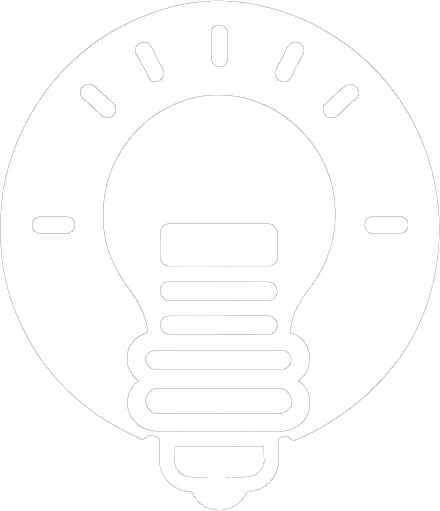




Leave a Reply